Free AI Resume Builder
Land more interviews with our AI-powered resume builder. Create a professional resume in minutes, tailored to your industry and experience.





Helping hundreds land their dream jobs
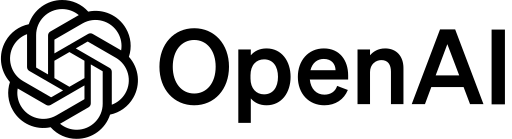
Land more interviews with our AI-powered resume builder. Create a professional resume in minutes, tailored to your industry and experience.





Helping hundreds land their dream jobs
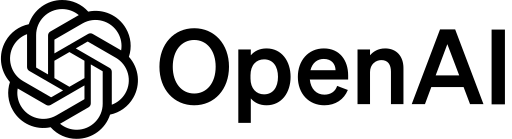
Overview
Choose a recruiter-approved template.
Complete your CV with the help of our AI assistant.
Customize the design according to your tastes.
Download your CV and start applying.
Why choose us
Start creating your resume immediately without any registration or account creation process.
Rezly can create resumes in 10 languages including English, Spanish, French, German, Italian, Dutch and Portuguese.
Our intelligent tools analyze your experience and skills to create a tailored, professional resume that stands out to employers.
Use our resume examples and templates to see what a great resume looks like in your field.
Sail through applicant tracking systems with resume templates that appeal to both machines and humans.
Get help every step of the way as you build your resume with expert tips and suggested phrases.
FAQ
Answers to common questions about our free AI Resume builder.
No, you don't need to sign up create your resume. It's completely free with no registration required. Just start creating your resume right away!
After completing your resume, simply click the "Download" button at the top of the editor. You can download your resume as a PDF file that's ready to send to employers.
Ideally, your resume should be limited to one page.
Focus on skills that are most relevant to the specific job you're applying for. Quality over quantity is key - employers prefer specialists over generalists.
A resume is a concise document (typically 1-2 pages) highlighting your relevant skills and experience for a specific job, while a CV (Curriculum Vitae) is a comprehensive document detailing your entire academic and professional history, often used in academic, scientific, or international contexts.
Most resumes should cover the last 10-15 years of relevant experience. For recent graduates or those with limited experience, include all relevant work history. Focus on your most recent and relevant positions, especially when they demonstrate skills applicable to the job you're applying for.
Yes, creating your resume on our resume builder is totally free. Start inspired with any of our custom professional resume templates or begin with a blank slate.
The most effective resume layouts use professional fonts, single line spacing, clear section headings and half-inch margins. It's best to focus on your most relevant and recent experience first. The first page should feature your personal summary and contact info at the top.
Get Started
Create your first resume with Rezly today and never look back
Create Your Free Resume